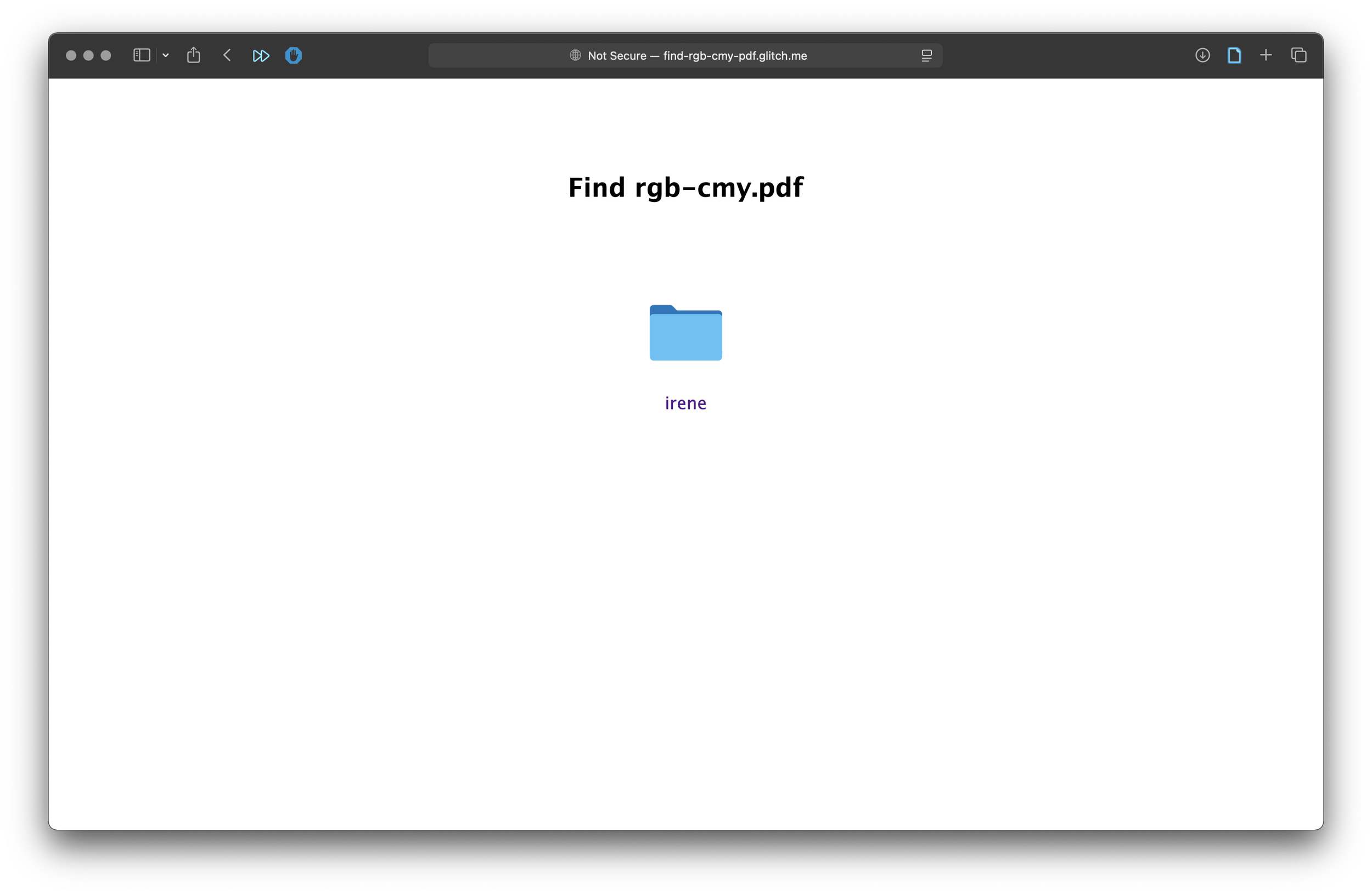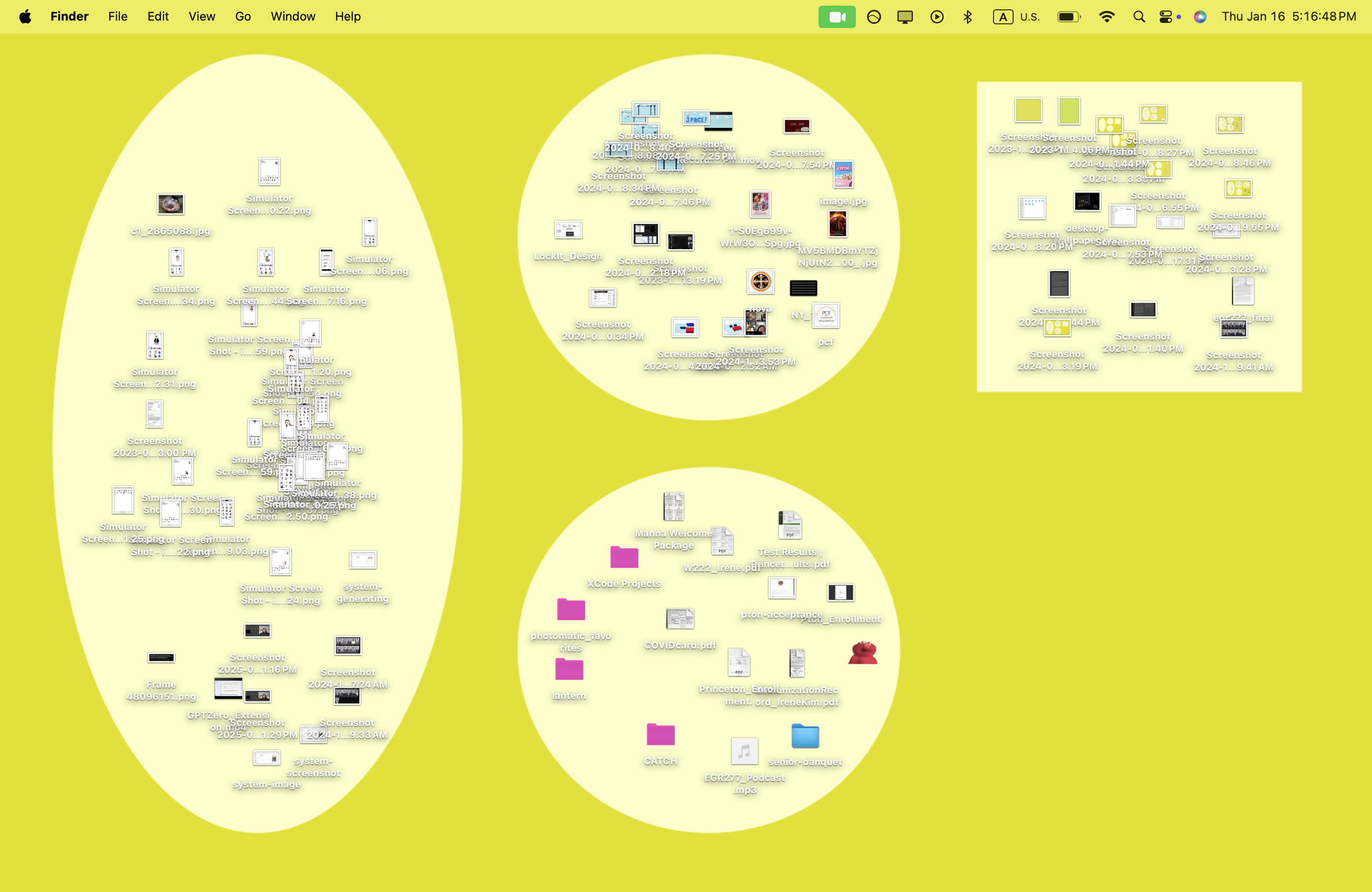i>n>t>e>r>f>a>c>e
2024
Skills: Design Research, Design Exploration, Presentation
As part of my design research project for my Advanced Graphic Design class, we were tasked with a full semester deep dive into a design concept of our choice. The research cumulated to a final presentation to a panel of current designers and professionals in the field.
i>n>t>e>r>f>a>c>e is a collection of explorations centered on the concept of “a playful manipulations of interfaces”.
I define an interface to be, simply, the organization and presentation of information that connects the digital with the physical. In the constraint of our digital devices, how can we misuse preexisting interfaces to create ones of our own?
1. Interface > MacOS > Finder > Me
You can learn a lot from a person’s Finder; look at someone’s Finder and you’ll see how one uniquely uses the common set of Apple functionalities and constraints to compartmentalize their information in a way that makes sense to them.
2. Interface > MacOS > Desktop > Me
How could I further this interest in my Mac as a mirror to my brain. I started asking myself, what would an intuitive interface for me be? As a visual learner, I prefer icons to filenames, the visual drag-and-drop to command-line shortcuts. What kind of malleable space does Apple offer to do this? > the desktop.
Here is my new desktop “interface”:
3. Interface > iOS > HomeScreen > Me
In search of more autonomy, I grew more interested in my small compact device: my iPhone. What does your home screen say about you and how you organize information on a device closest to you?
But why stop there? I recruited 9 of my friends to bring my Figma doc to life.
I collected home screens, hoping that I’d find some way to decipher and codify the way in which we organize our iPhones. Instead, I found myself overwhelmed and overstimulated.
By decluttering my home screen did I find a new way to use my phone, a way that allows for more autonomy than merely rearranging app icons on multiple pages.
Learn more about me through this little game. It’s an abstracted version of my Finder.
5. Interface > ?
As a finale, I explored the completely abstracted interface. It started with the idea of: what if the only way to access an application, say Instagram, was to go to a specific hotspot at a specific location?
For a week, I hid NFC tags in my library and asked people to explore what it does. What could a fully backend interface, with no digital information presented to the user, look like? The NFC tags were programmed to automatically take a photo and send it to me, without the user knowing.
After a while, people started using the “interface” to interact with me, say hi, send updates, etc.
do you even use the widget and app library? Did you know it existed?
I can’t go back to my original home screen anymore (and I don’t want to).
4. Interface > iOS > FindMy > Us
Another intriguing interface was FindMy’s. A very simple, effective interface that connects the physical world with the digital world with minimal user autonomy on the information being presented.
I was curious what it would look like–feel like–to create more autonomy in such an interface. It started simply with a Figma document, where I gave myself full control of all my friends’ locations, and placed them wherever I wanted them to be.